To connect an iPhone to a Sharp Smart TV using Anyview Cast, first ensure that both devices are connected to the same Wi-Fi network. Then, open the Control Center on your iPhone and tap “Screen Mirroring,” select your Sharp TV from the list and enter the code displayed on your TV screen.
Connecting your iPhone to a Sharp Smart TV with Anyview Cast allows you to effortlessly share and enjoy your videos, photos, and other media content on a larger screen. This wireless mirroring technology enables a seamless connection between your iPhone and Sharp TV, providing a convenient way to display your device’s content for a more immersive viewing experience.
Following a few simple steps, you can quickly establish a connection and start enjoying your favorite content on the big screen.
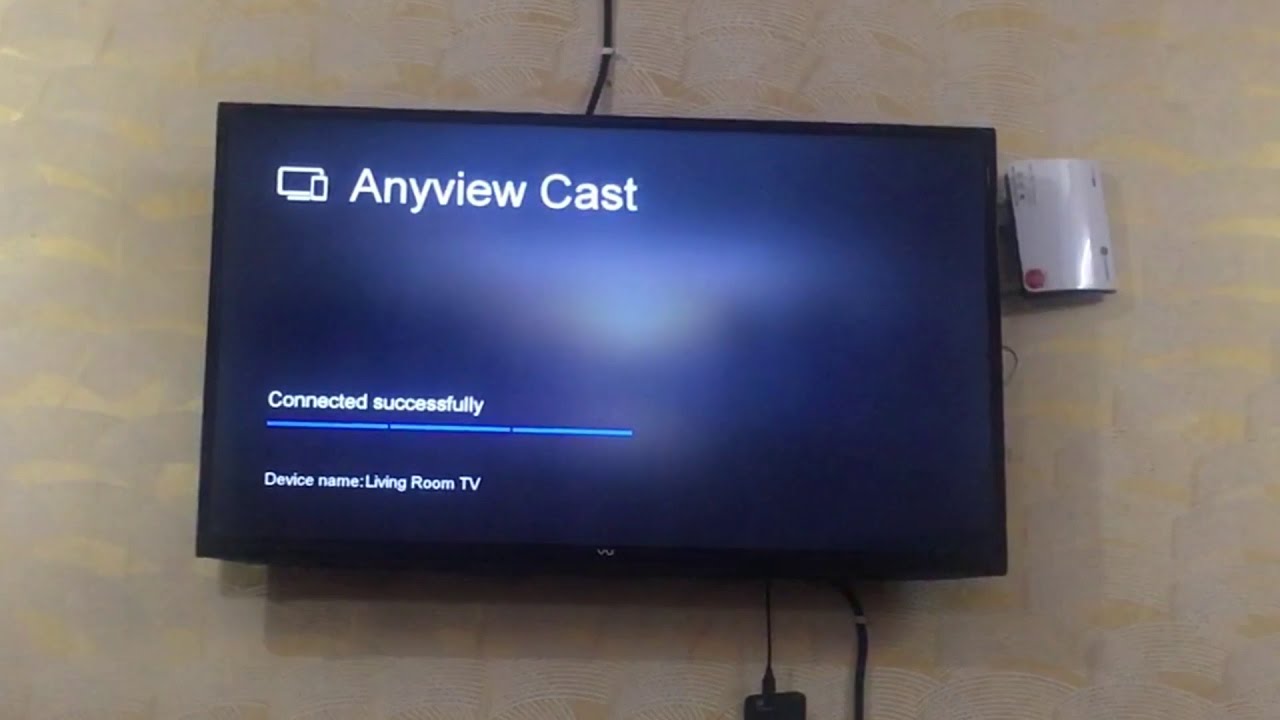
Credit: m.youtube.com
Preparing Your Devices
Check Compatibility: Before connecting your iPhone to a Sharp Smart TV, it’s essential to ensure that your devices are compatible with each other. Not all Sharp Smart TVs support the Anyview Cast feature, so you need to check if your specific model does.
Ensure Both Devices are Connected: To establish a successful connection between your iPhone and Sharp Smart TV, both devices must be connected to the same Wi-Fi network. Make sure your iPhone is connected to a stable Wi-Fi network before proceeding.
Enabling Anyview Cast On Sharp Smart Tv
Easily connect your iPhone to your Sharp Smart TV with Anyview Cast. Simply enable the feature on your TV, then select your TV from the AirPlay menu on your iPhone. Enjoy seamless streaming of your favorite content from your phone to the big screen.
| To connect iPhone to Sharp Smart TV using Anyview Cast: |
| 1. Access TV settings by pressing the “Menu” button on your remote. |
| 2. Go to “Network” and select “Anyview Cast.” |
| 3. Activate Anyview Cast on your TV to enable the feature. |
| 4. On your iPhone, open the Control Center and tap “Screen Mirroring.” |
| 5. Select your Sharp TV from the available devices to establish the connection. |
Connecting Iphone To Sharp Smart Tv
To connect your iPhone to a Sharp Smart TV, access Control Center on your iPhone. Initiate screen mirroring under Anyview Cast settings for seamless streaming.
Troubleshooting Common Issues
If you are experiencing issues with connecting your iPhone to a Sharp Smart TV using Anyview Cast, there are a few troubleshooting steps you can try to resolve the problem. First, ensure that both your iPhone and Sharp Smart TV are connected to the same Wi-Fi network. Make sure Wi-Fi is enabled on both devices. If the connection still fails, try restarting both the iPhone and the TV. You can also try forgetting the Wi-Fi network on your iPhone and reconnecting to it. If the problem persists, check if your Sharp Smart TV has the latest firmware update installed. You may need to visit the manufacturer’s website to download and install the update manually. If none of these steps work, you can also try using a different device or app to connect your iPhone to the TV.
Optimizing The Viewing Experience
Connecting your iPhone to your Sharp Smart TV using Anyview Cast can enhance your viewing experience. Start by adjusting the display settings on your TV to ensure optimal picture quality. You can also make use of the smart TV’s features to access various apps and content directly from your iPhone. By leveraging these options, you can seamlessly stream and mirror your iPhone screen to your Sharp Smart TV, allowing you to enjoy your favorite content on a larger display.
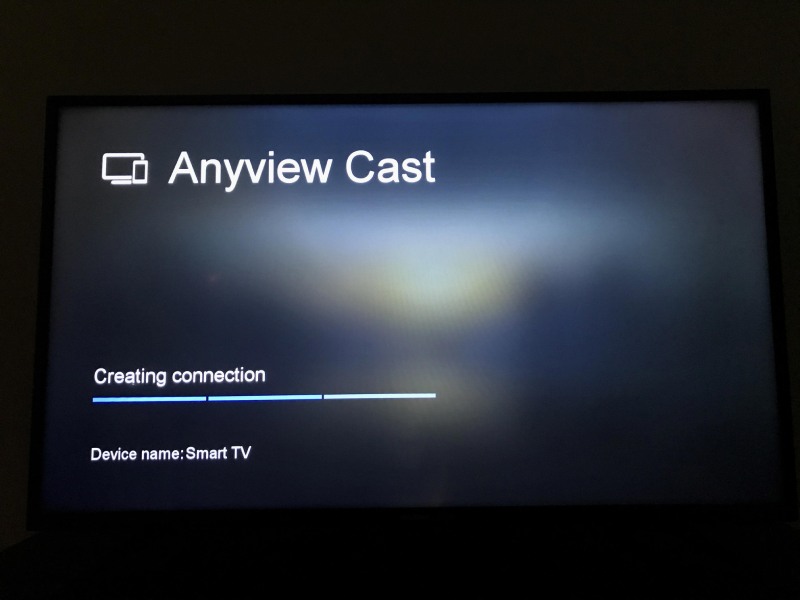
Credit: www.aiseesoft.com

Credit: www.aiseesoft.com
Conclusion
To sum it up, connecting your iPhone to a Sharp Smart TV using Anyview Cast is a straightforward process that allows you to enjoy your favorite content on a bigger screen. With a few simple steps, you can mirror your iPhone display effortlessly and unlock a whole new level of entertainment.
So, go ahead and follow the instructions mentioned in the article to experience the convenience and excitement of connecting your iPhone to a Sharp Smart TV. Start enjoying your favorite videos, photos, and apps with family and friends today!